Measuring the Internet
How would you know if all computer networks & resources in Asia suddenly became unavailable? If you do not live in Asia, the first signs are that some of your applications, services, and websites no longer work. Most of the failing technology probably isn’t hosted or clearly affiliated with Asia, making the problem even more difficult to diagnose. One minor dependency is all it takes for a technology ecosystem to become unresponsive.
Why Does It Matter
The scenario where all networking is down to a large portion of the globe isn’t likely. However, a regional failure is very common and can be very difficult to diagnose without the correct infrastructure and tools in place. What manifests as ‘intermittent connectivity issues’ or ‘inconsistent application failure’ can be a network outage for a city or vendor. To ensure a healthy and flexible internet, it is crucial to have visibility into how the internet is routing data.
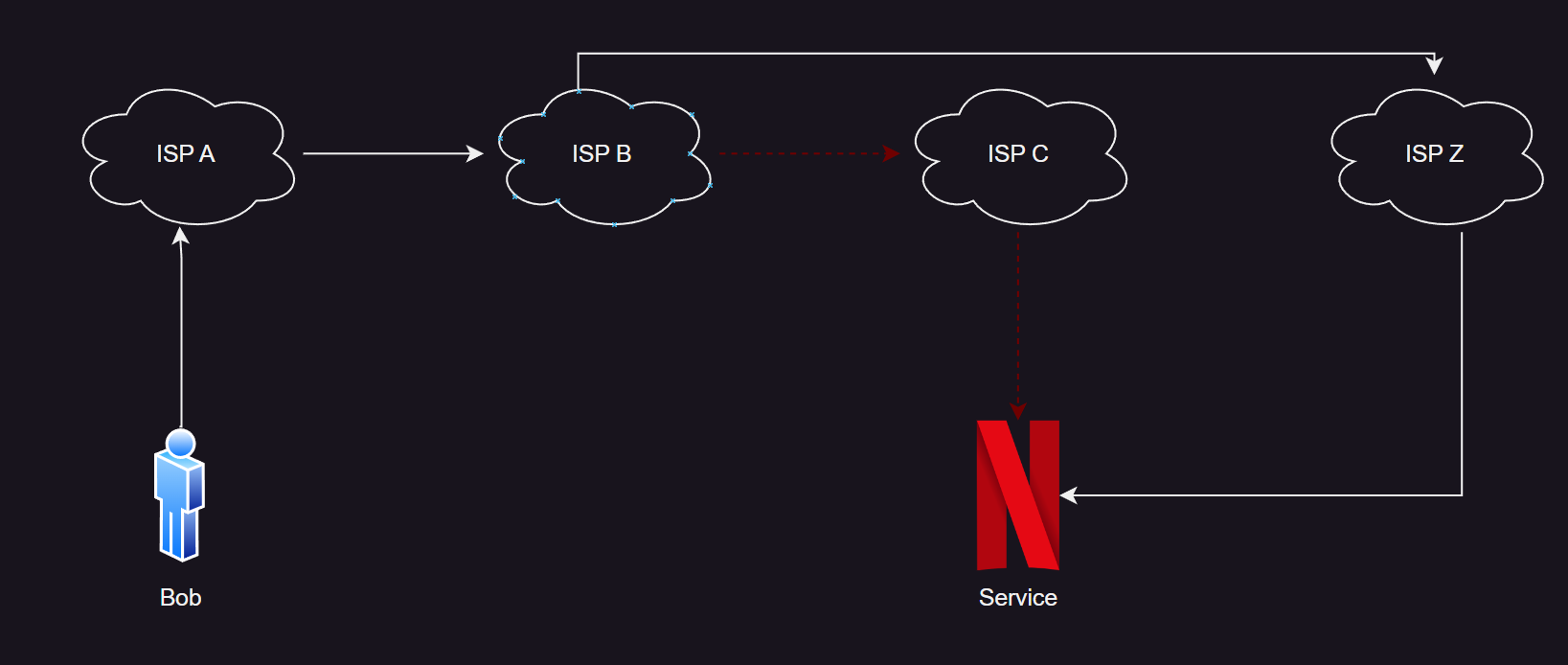
Objectives
Identify network disruptions: Issues such like BGP route leaks, hijacks, or misconfigurations cause widespread outages and security risks. Contributing to measurement enables network operators to detect these errors in real-time, ensuring a resilient global infrastructure.
Baseline network behavior to determine statistically significant events. Establishing expected behavior means detecting anomalies, analyzing trends, and predicting future events.
Detect network censorship and misinformation by threat actors and malicious governments. Awareness of network redirection, surveillance, throttling, restriction, and other interference is crucial.
RIPE-Atlas Measurement
RIPE NCC
Of the 5 Regional Internet Registries (RIR), RIPE NCC provides the best community resources and research opportunities. RIPE offers network hobbyists, researchers, and operators invaluable tools at stat.ripe.net. I am based under ARINs jurisdiction but in my career, I have used RIPE Labs and BGPlay more times than I can count.
For this lab, we will leverage the RIPE-Atlas platform to contribute to internet measurement efforts. Atlas is a global network of hardware and software probes that report back to RIPE. By hosting a software/hardware probe you are entitled to perform network monitoring tasks using the global Atlas network (not just your probe).
You can read more about RIPE-Atlas here.
Installing Atlas-Probe
Atlas Pre-Reqs
- Account with RIPE (link here)
- Ubuntu Server VM
Pre-Built Image (root privileges needed)
- wget https://ftp.ripe.net/ripe/atlas/software-probe/debian/dists/bookworm/main/binary-amd64/ripe-atlas-repo_1.5-2_all.deb
- dpkg -i ./ripe-atlas-repo_1.5-2_all.deb
- apt install ripe-atlas-probe
- systemctl enable ripe-atlas.service
- systemctl start ripe-atlas.service
Registering Probe
- Get the public key from ‘/etc/ripe-atlas/probe_key.pub’
- Use the key to submit an application (link)
- It can take up to 45 minutes for your probe to show as online in your portal
Ripe-Atlas Results
After running for 24 hours, your probe will generate ‘credits,’ which can be exchanged to run custom network tests. By leveraging the global network of Atlas probes, you can get granular traffic data that would be unrealistic for a single individual.
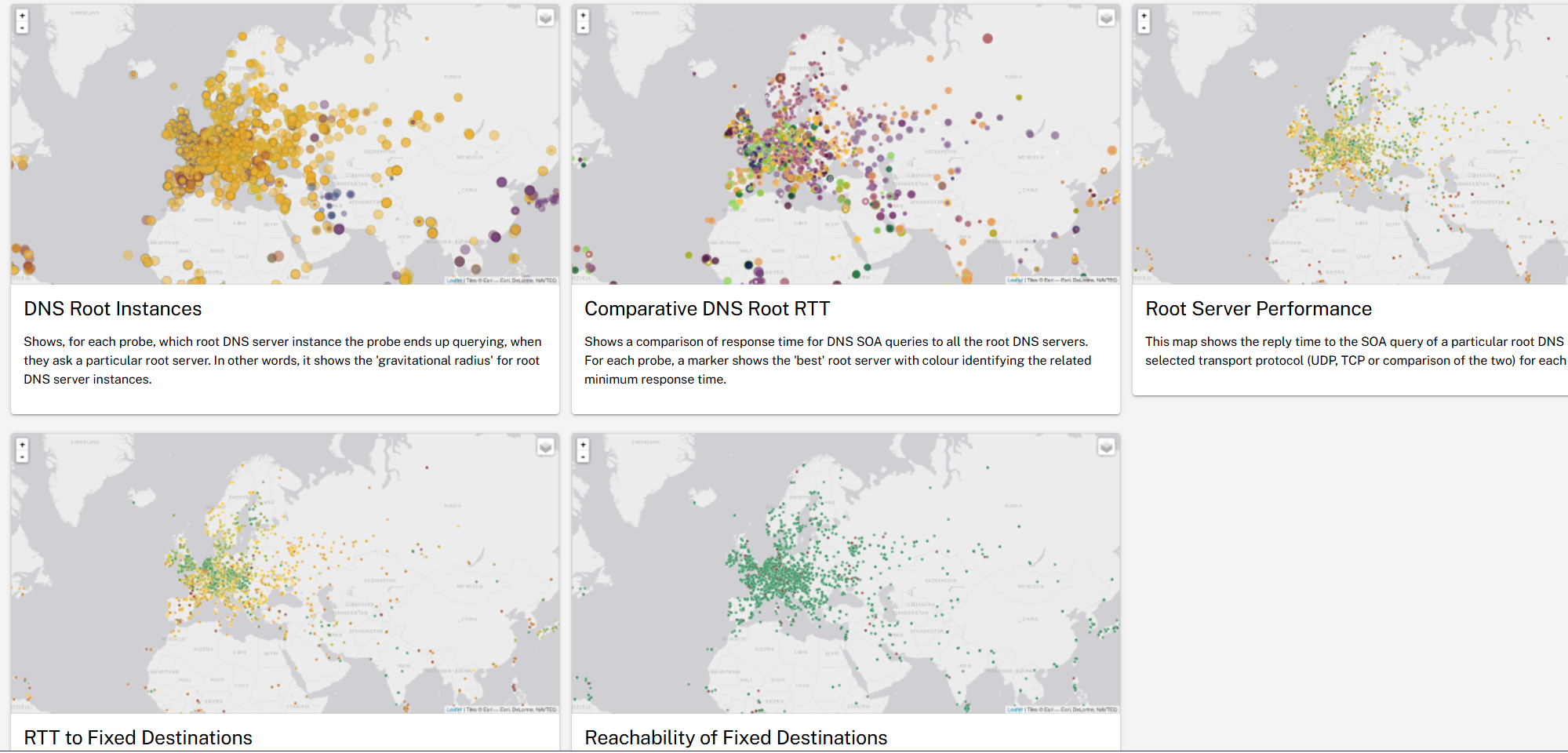
OONI Measurement
OONI Background
The Open Observatory for Network Interference (OONI) is a nonprofit that provides open-source tools and data to combat internet censorship. By establishing a baseline of what should be accessible, OONI can monitor internet access disruptions. At the time of writing, OONI has 2615.4 million tests from 242 countries. The community will run tests daily, generating a real-time analysis of the global internet. If there is a delta from the baseline, a censorship or disruptive event might have occurred.
Installing OONI-Probe
Desktop Application
For this article, we will use the Windows desktop application, but I would recommend the Linux CLI installer if you plan on hosting a probe for daily testing.
- Download the probe from OONI (link)
- Install the application
- Click ‘Start Test’
OONI Results
It will take a couple minutes to complete the tests but you should then see a report showing you access results and connection metrics.
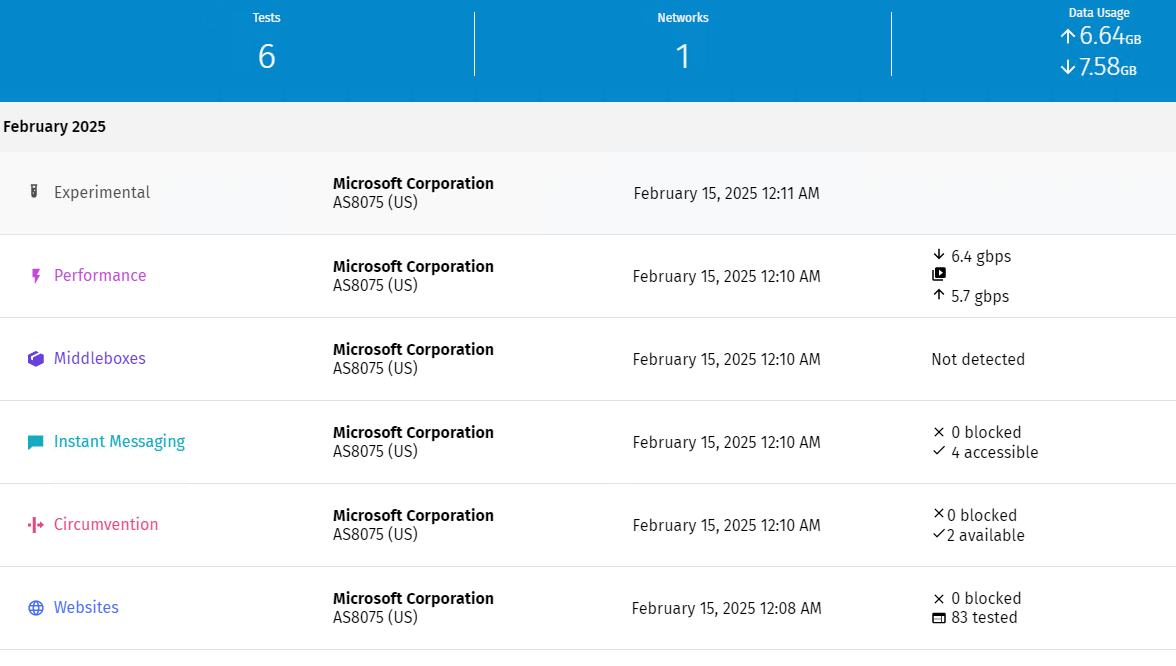
If you are curious about global results you can head over to explorer.ooni.org and look at the data analytics provided by OONI.
